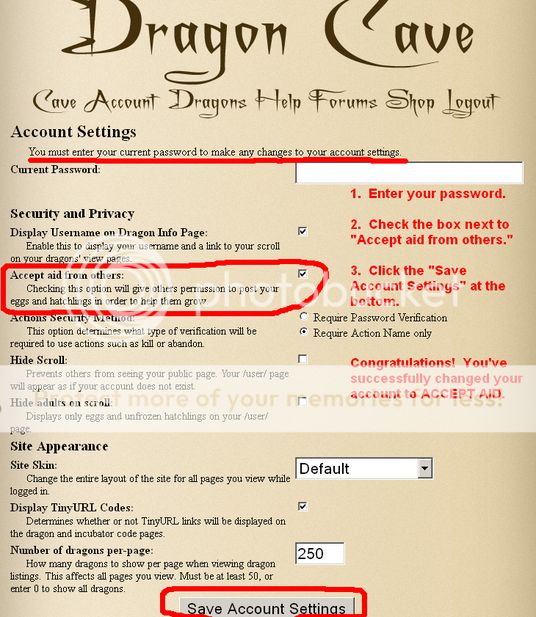1. Go to your scroll in the Cave. At the top you'll see the subtopics -
Cave..........Account..........Dragons..........Help..........Forums........Shop........Logout
2. Click Account.
3. That will take you to your Account options. In the left-hand column, at the top of the column, click Account Settings. This will take you to your Account Settings page.
4. This is your Account Settings page. Follow the instructions on the photo below to change your account to ACCEPT AID.