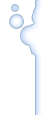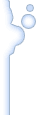|
|
|
|
|
|
|
|
|
|
|
|
|
|
|
|
|
|
 Posted: Thu Feb 25, 2010 9:31 pm Posted: Thu Feb 25, 2010 9:31 pm
 |
|
 |
|
|
••••••••••••••••
•••••••••A Safety Reminder••••••••
As a general, but very important, reminder- Gaia staff and moderators will NEVER EVER ask you for your password or personal information! If you receive any PMs, profile comments, or instant messages from anyone claiming to be Gaia staff that is asking for a password or personal information, it is fraudulent and should not be answered.
••••••••••••••••
The simple truth is, Gaia does not need your password to investigate your account. If they need to see or clear something, they can do it via their own systems and processes that normal users do not have access to.
Do not be frightened by this; all Gaia moderators are thoroughly trained and well respected, and will likewise respect your account and belongings. If there is no need to look at your account, they will keep away. The Gaia staff, like the report forms, are here for your security and to ensure your enjoyment of Gaia.
Therefore, as I will explain further in this guide, it is important that you report ToS violations- but make sure that you not clutter the report queue with false reports or things that you can settle on your own.
•••••••••••••••• |
|
 |
|
 |
|
 |
 |
|
|
|
|
|
|
|
|
|
|
|
|
|
|
|
 Posted: Thu Feb 25, 2010 10:14 pm Posted: Thu Feb 25, 2010 10:14 pm
 |
|
 |
|
|
••••••••••••••••
•••••••••What Should I Report?••••••••
In general, a user should report any behavior that is abusive, threatening, or generally outside of the ToS. If you feel that something is questionable but not sure if it should be reported, feel free to inquire with other users if all your other options have been exhausted.
••••••••••••••••
The ToS outlines a few very basic no-no's that should be reported immediately if detected. I'll cover these briefly in this section. I'll start with the lesser known/recognized offenses covered in the ToS and work up to the better known issues.
1. Chain Mail. Did you know you can be reported for sending chain messages to users or posting chain messages in their profiles? Yup, it's considered spam- don't do this. Most users find it extremely irritating, and while not everyone would report you for this, there are a fair amount of users who will and at the very least it will cost you a few friends.
2. Copyright Infringement. Most people won't think about this one, but it is a no-no on Gaia (and in the legal world) to claim any work that was not created by you. If you have another users artwork in your signature, for example, and tell others that you made it- this is illegal in the real world as well as on Gaia and is reportable. Make sure that you don't claim anything that you didn't make or use someone elses art or property without their permission.
3. Exploiting Glitches. If you stumble upon a glitch that grants you thousands upon thousands of gold coins, it may seem like a good idea at the time, but YOU MUST NOT EXPLOIT IT. Make the developers aware of the glitch immediately and don't spend any of the incorrectly accumulated gold or items. The developers and moderators will take care of it; if you exploit it, you can be banned. If anyone tells you of a glitch and suggests that you exploit it, report it right away.
4. Trolling. Trolling is defined in the ToS as intentionally posting inflammatory remarks to evoke a reaction, or intentionally interfering with Gaia operations or other users enjoyment of the site. Be mindful of what you post before you post it and always be aware of trolls. If you click into a thread that's filled with hate speech and violent intent, chances are that there are trolls afoot- though if you are not 100% sure of who the troll is, then go about your merry way. Do not submit false or inaccurate reports- let those who have all the facts handle it, though if you are being trolled and have ample proof, certainly bring it to the attention of the moderating team.
5. Botting. Botting is defined as running any script, program, or process to earn gold or items without having to actually be on Gaia. This includes: Computer programs, rapid refreshing, or even leaving one of those drinking birds set to peck away at the refresh key for you. Even if it isn't a script, it's still considered botting and will get you banned. Therefore, if you ever encounter someone gloating about botting or offering to assist someone else with getting this sort of process started, you should report immediately.
6. Inappropriate Content. This includes links as well as content posted in the forums or in users journals or signatures, or anywhere else on Gaia. Shock images of a violent or disturbing nature, adult content, or hateful or discriminating content are not permitted on Gaia. This sort of content should be reported. Remember, this includes solicitations such as requests for adult acts ("Cybering") or links to any sort of third party services that can damage a users PC.
7. Harassment. If a user is stalking you constantly and you've exhausted any and all possibility of getting away from them, a report may be necessary. Be sure you've made it clear to the user that you do not want them bothering you; if you're having a pleasant conversation, then they are not harassing you. You must ask them to leave you alone before it can be considered a violation if they continue to try and make contact.
8. Impersonating Gaia Staff. Anyone who is trying to scam you asking for your password will probably claim to be a moderator or staff member. Be wary of any pop-up 'log in' boxes, links that take you to pages that LOOK like Gaia that ask you to log in, or anyone asking for your password directly through PM or IM. These should ALWAYS be reported IMMEDIATELY.
9. Information Sharing. Sharing of any passwords or personal information that could lead someone to you in real life is not permitted on Gaia, for the safety of your account as well as you as a person. Gaia doesn't want to see anyone hurt by information obtained over the net. Did you know that cyber-stalkers can find you with as little information as a name and city? Or a school? It doesn't take much, so this information should be kept personal.
••••••••••••••••
You should always use discretion when dealing with questionable content. A spirited argument is not against ToS provided that there's no personal flaming going on. As stated earlier, if you're not sure if something can be reported, feel free to ask more experienced users or search the forum for similar situations. If you feel threatened or abused in any way, it may be time to submit a report.
•••••••••••••••• |
|
 |
|
 |
|
 |
 |
|
|
|
|
|
|
|
|
|
|
|
|
|
 Posted: Thu Feb 25, 2010 10:39 pm Posted: Thu Feb 25, 2010 10:39 pm
 |
|
 |
|
|
••••••••••••••••
•••••••••Alternative Solutions••••••••
It's easy to mash the report button at the smallest sign of trouble, but there are better options that the responding moderators will point out to you when they receive your initial report. In this section, I'll cover some simple alternatives to use if something isn't outside the ToS- especially in situations that you're unsure of.
••••••••••••••••
1. Walk away. The easiest way top get out of a questionable situation is to simply not be there anymore. Worried that something outside of the ToS might occur where you are? Don't want to be involved? Just navigate to a different forum, different thread, or different section/room of whatever game you happen to be playing.
2. Ignore list. This is especially useful in harassment situations, if you've asked a user to leave you alone and they simply will not. Put them on your ignore list and this will solve the problem. They will not be able to contact you. If they start using mules to bother you, then gather as much information as you can and submit a report.
3. Friendly Reminder. Not all users read the ToS, and as much as the ToS seems like common sense, there will be users who genuinely don't know what they're doing- like sending chain letters. Someone who doesn't read may not know that this behavior is addressed as being prohibited. If a friend of yours sends you a chain letter, just send a polite reminder that this is a no-no and hopefully they will learn from the error. If they continue to ignore this, then it may be time to submit a report.
4. Don't get involved. This one is pretty simple; if someone is trying to goad you into responding or becoming involved in an argument or flame war, just tune them out and go about your business. Trolls will get bored and move on to someone else when they can't get a rise out of you.
5. Mediate. If you happen to see a situation getting out of control between friends or a friend and a stranger, try to mediate the situation to keep tempers at a minimum. Sometimes a voice of reason is all it takes to stop a problem before it starts. However, be wary of getting involved with total strangers- if they seem overly hostile towards you, best to just step aside and submit a report if it becomes necessary as things escalate.
6. Be aware of other responses. If you see a post or response that another user has already submitted a report, then there is no need for you to do so. This will clutter the report queue; one report is sufficient. Also keep in mind that you do not want to be the person telling someone else that you have reported them, as this is considered a harassing behavior.
If you report someone, keep it to yourself.
••••••••••••••••
Reporting is not always the best option, and every situation will be different. Certain situations (scamming, botting, etc) should never be given any consideration other than reporting- but situations like spamming or hostility tend to require a second look.
Make sure you know what you're doing before you go through with a report so you don't get information bounced back to you by the mods as being irrelevant.
•••••••••••••••• |
|
 |
|
 |
|
 |
 |
|
|
|
|
|
|
|
|
|
|
|
|
|
|
|
 Posted: Fri Feb 26, 2010 12:07 am Posted: Fri Feb 26, 2010 12:07 am
 |
|
 |
|
|
••••••••••••••••
•••••••••How Do I Report?••••••••
The reporting process is different depending on where you happen to be on Gaia at any given point in time. I'll cover here the basic processes to get a report form properly filled and sent.
••••••••••••••••
•••••••••What To Include••••••••
When reporting, complete and accurate information is key. Make sure you include correct information, as the moderators will research the report to verify the validity of the claim.
The more information you can provide, the better. If you have screenshots, quote dialogues, links to threads or posts, etc- make sure they are all included. This will simplify the researching process and ensure that your report is worked in an expedient manner.
Make sure you choose the correct option from the dropdown of report reasons, as well. Choosing the correct reason for the report will ensure that it goes to the proper report queue and will be seen by the correct moderators.
•••••••••Reporting A PM••••••••
This one is pretty easy; along the mail toolbar, just past the options to reply, save or delete- you'll find a red button that is labeled 'Report This PM.'
This will take you to a page where you select the reason for the report, and include any additional information. Be as specific as possible- if there's anything else relevant to the report, make sure you include it.
•••••••••Reporting In Main Forums••••••••
This one is pretty easy also; at the top of each topic, there is a 'Report This Topic' option, and on each post is a 'Report This Post' option.
Clicking these will take you to a page where you can choose the reason for the report and another box where you can input additional information. You can use these forms to report individual posts, users, signatures- anything that violates the ToS.
•••••••••Reporting A Profile Comment••••••••
A profile comment has no direct report button. You always have the option to just delete the comment or ignore the user, but if the need to report arises, this is what you do.
Go to the main Forum Directory. Scroll all the way to the bottom, and you'll see several report options. If it's in your profile, it will likely fall under abuse or harassment. This will look like any of the other form, but it will have a place for the username of the person you are reporting and there is no 'reason code' dropdown. It is, therefore, much more imperative that you compile as much information as possible before submitting the report. If you don't have a solid case, the report isn't going to go anywhere at all.
You'll also notice a red notice on this form that indicates to use the 'Report This Post' option if you're reporting something in a thread. This is simply here to remind you of the more accurate means of reporting.
•••••••••Reporting A Scamming or Hacking••••••••
If you have been the victim of a hacking or a scam, proceed to the main forum and down to the bottom- choose the appropriate form. These are longer and more involved, and ask for more information that is used to process the report in as timely a manner as possible. It is IMPERATIVE that you fill the information out accurately and truthfully immediately after the incident. Specifically, these reports must be filed within 30 days of the initial incident.
Hack and scam reports tend to take a long time to investigate and report, as there are MANY of them on record and they all require research. Please be patient; you need not contact moderators every week for status updated. They work reports in the order received and constant PM's will delay progress.
•••••••••Reporting A Guild Post••••••••
This one is a bit complicated. In guilds, there is no option to directly report a post.
The first step is to notify guild crew to have the topic locked or moved to a secured forum. Depending on the guild, some crew will take the necessary steps to report the user on your behalf. You should inquire about this when you notify a crew member.
If they leave it up to you, make sure you compile as much information as possible and then use the forms at the bottom of the main forum. Again, fill out the information as necessary.
The main thing to keep in mind with guilds is that you should ALWAYS contact the crew first. If you go straight to a moderator via report, they will likely tell you to contact the guild crew unless the ToS breach is a particularly severe one.
•••••••••Reporting In Games••••••••
Reporting in games where you can move around (Rally, Towns) is simple. Click the (+) on the user you wish to report, and scroll down to the report option. A box will pop up asking for the reason and a description of the problem. If you're in a game, it'll need to be pretty brief- just submit what you have readily available and move along.
In games where you are stationary (Such as Jigsaw) you'll want to use the main forum report forms and include screenshots of the violation. Screenshots here are a must to prove your case.
•••••••••••••••• |
|
 |
|
 |
|
 |
 |
|
|
|
|
|
|
|
|
|
|
|
|
|
 Posted: Fri Feb 26, 2010 12:52 am Posted: Fri Feb 26, 2010 12:52 am
 |
|
 |
|
|
••••••••••••••••
•••••••••Report Form Abuse••••••••
There are many ways to abuse the report forms that you need to avoid. I'll briefly touch on those here. It's important to remember that, while the report forms are a convenience for you, you shouldn't get carried away. Abusing the report forms can result in corrective action taken against you, such as formal warnings, and depending on the severity and type of abuse, can possibly result in bans as well.
••••••••••••••••
1. Don't submit multiple reports. This is unnecessary and considered abusing the forms.
2. Don't harass the moderators for an immediate resolution. They're busy and need time to work. They WILL get to your report.
3. Don't submit incomplete reports. The moderators need information to process your request.
4. Don't submit bogus reports. They will be investigated, and found to be incorrect.
5. Don't discuss the details of your report in the forums. This should go without saying, but reports are private matters and should be kept as confidential as possible- especially if another user is involved.
6. Don't get upset if you don't see instant gratification, Let the report run its course. Again, you need not harass the moderators or post inappropriate messages in the forums trying to get a faster resolution.
7. Make sure you use the CORRECT form to submit your report. Repeatedly using the wrong form to submit a report (the mods will generally give you a friendly reminder of which form is correct) can eventually be considered abuse. For example, repeatedly trying to report a hacking using the abuse/harassment form.
8. Keep your report impartial and factual, and straight to the point. You don't want to post inflammatory comments or hateful messages when sending your report in. If you break the ToS yourself while submitting a report, it WILL be noticed.
•••••••••••••••• |
|
 |
|
 |
|
 |
 |
|
|
|
|
|
|
|
|
|
|
|
|
|
|
|
 Posted: Fri Feb 26, 2010 2:36 am Posted: Fri Feb 26, 2010 2:36 am
|
|
|
|
|
|
|
|
|
|
|
 Posted: Fri Feb 26, 2010 2:37 am Posted: Fri Feb 26, 2010 2:37 am
|
|
|
|
|
|
|
|
|
|
|
|
|
 Posted: Fri Feb 26, 2010 2:37 am Posted: Fri Feb 26, 2010 2:37 am
|
|
|
|
|
|
|
|
|
|
|
 Posted: Fri Mar 19, 2010 12:31 am Posted: Fri Mar 19, 2010 12:31 am
|
|
|
|
|
|
|
 |
|
|
|
|
|
|