|
|
|
|
|
|
|
|
|
 Posted: Sun Jan 24, 2010 5:08 pm Posted: Sun Jan 24, 2010 5:08 pm
• • • • Avatar Making Guide: NSTG Version IntroductionThis guide gives you a basic introduction into the world of deciding what you want to wear on your avatar. This guide is an adapted version of a guide that I have in Gaia's main Guides and Resources forum.
The second post answers a few common questions and the third post introduces you to some of Gaia's styles.
After that, the guide focuses on the matching style. This guide contains lots of info from here to there, but at heart, it's a guide on how to make matching avatars.
YOU DO NOT HAVE TO MATCH.
I will repeat that a few times throughout this guide. No matter how many times I say it, people still yell at me for saying they have to match. If you don't want to, you don't have to. Also, it's okay that you don't like the matching style. You don't have to like it. You also don't have to tell me that you don't like it.
Note: Most of the avatars used in this guide were made using Tektek's Dream Avatar Creator Tool.
I hope this guide aids you in creating that perfect avatar for you. :] <3
• • • • Index Post One: Introduction <= You are here.
Post Two: Questions and Answers
Post Three: Some Gaia Avatar Styles
Post Four: Basic Guidelines
Post Five: Recommended Items: Color Groups
Post Six: Making Outfits
Post Seven: Examples: First Avatars
Post Eight: Some Tips for when Entering the Avatar Arenas
|
 |
 |
|
|
|
|
|
|
|
|
|
|
|
|
 Posted: Sun Jan 24, 2010 5:11 pm Posted: Sun Jan 24, 2010 5:11 pm
Questions and Answers Post Two: Questions and Answers • • • • Here's some info to hopefully take care of some questions you might have before or after reading. What is an avatar?Oh my gosh, everyone can see my avatar? What do I wear!?I don't know how to dress my avatar.There are so many items and possibilities! This says you're a guide for matching, I DON'T WANT TO MATCH. D<Then why is your guide telling me to match? Why did you make a guide on matching? Why don't you teach me how to make the other styles too? I saw an item on someone and I liked it. I don't know what it's called. How do I find out? Okay, so I made a tektek, bought all the items and tried to put them on my avatar. Why can't I make my Gaia avatar look like the tektek avatar?• • • • What is an avatar?Your avatar is the person found at the top of the screen. When you signed up for an account, it's the person that you chose the gender, skin tone, eye color, etc. for. Your avatar will appear beside all of your posts. You can even make your avatar walk around when you visit the various virtual spaces such as Rally, Towns and zOMG.
On some other forums, your "avatar" is an image that you upload. On Gaia, it will always be that person. Most everything you do on Gaia earns you gold. In turn, you can use that gold to buy clothing and items to put on your avatar. Oh my gosh, everyone can see my avatar? What do I wear!?What you wear is up to you. Completely up to you. You're only limited by your imagination and your amount of gold.
All that matters is that you like your avatar.
What also matters is owning items. You must have an item in your inventory if you want to equip it on your avatar. This will take gold or Gaia Cash. I believe that there are other guides in this guild that explain how to obtain Gaia Gold and Gaia Cash. This guide is here to help you decide on an outfit. It's up to you to buy the items.
Most of the models I used in this thread are from a site called [Tektek]. You cannot earn any gold or items from Tektek. Tektek is a site that offers many tools that can help you with your daily Gaia life. The tektek dream avatar tool allows you to plan out outfits before you actually go buy the items on Gaia.I don't know how to dress my avatar.My guide assumes that you already know how to dress up your avatar. If you do not, the Newbie Supporting and Training Guide has a Getting Started Guide. One of the posts explains how to dress. That post can be found here: [Your Avatar]
I believe that Gaia's new user tutorial also guides you through buying an item in the shops and equipping it. There are so many items and possibilities! That's the beauty of Gaia. There are many, many items to dress up in. It's daunting at first because lots of items cost millions of gold. Don't sweat it. Find some cheaper items to dress up in at first, then follow all those other guides that teach you how to make millions of gold. :} This says you're a guide for matching, I DON'T WANT TO MATCH. D<That's fine. Like I said before, all that matters is that you like your avatar. You do not have to make a matching avatar. You don't have to like the matching style.Then why is your guide telling me to match?...Because it's a guide on how to make matching avatars. I include lots of info in this guide. You can apply parts of this guide to other avatar styles too. However, the main focus is on matching.
If you want to learn the basic strategy on how to match, it's all in this guide.
If you don't want to learn the basic strategy on how to match, you don't have to. You do not have to read this guide. You are free to say no. I'm not making you do anything. Why don't you teach me how to make the other styles too? The third post of this guide has examples of other styles and includes some basic tips. This is just an introduction guide. The main goal here is to realize that there are many different styles you could be wearing. I don't mind what you guys choose. Just please stop wearing sets.
There are some styles that a guide isn't needed for. All it takes is an idea, maybe reference images and a lot of time spent getting to know what Gaia items exist. All styles become easier to make if you are familiar with Gaia's items. If you do need a guide, one or more probably exists. Try using Gaia's search tool to find a guide on the style you need. [Search] Try using keywords like "cosplay guide." :} I saw an item on someone and I liked it. I don't know what it's called. How do I find out? There are different methods. You can do a tektek search. If you know the item was brown and it was on the person's head, you can narrow down your search. You will still have a lot of items to skim through.
You can send a PM to the person or comment on their profile and ask what the item is called. Sometimes people are nice, sometimes they aren't. Sometimes people are tired of answering PMs like that.
In the forums, there's a bar under each person's avatar. Hover your mouse over the triangle and a drop down menu appears. One choice says "View Equipped List." If you click on that, another image appears on your screen and lists out each item a person has equipped. Some items have more than one pose available. The main item is shown, not each individual pose. Each item links you to the marketplace. You can preview the item on yourself in the marketplace. This won't always work since some people have this option turned off to hide the items they're wearing.
[Example drop down menu] [Example Equipped List] Okay, so I made a tektek, bought all the items and tried to put them on my avatar. Why can't I make my Gaia avatar look like the tektek avatar?First, kudos for completing a dream avatar. :] Usually, an outfit that you're saving up for is referred to as a "dream avatar."
Thing is, Tektek lets you layer items however you want to. On Gaia, each item has one specific layer. If two items are on the same layer, you can't wear both of them at once. When in doubt, you can preview items one at a time in the [marketplace]. You can also ask other people if they know whether the tektek would work or not.
For an in depth look at layering, check out this guide I made on layering. [x] It's a complicated topic and something you'll eventually grasp through experience. Also, we can't tell what layer an item will be on just by looking at its icon. No matter how good you are at layering, you'll make mistakes here and there. It's okay. It's how we all learn.
|
 |
 |
|
|
|
|
|
|
|
|
|
|
|
|
|
|
|
 Posted: Sun Jan 24, 2010 5:12 pm Posted: Sun Jan 24, 2010 5:12 pm
Avatar StylesPost Three: Avatar Styles• • • • Assuming that you're new to Gaia, here's a quick look at some of the avatar "styles" on Gaia. There are other styles besides these ones. Go look through the forums and virtual spaces. Look at all the avatars and keep a mental note of what you like. Don't copy someone's exact avatar. It's rude. (If you and a friend want to dress like twins, that's different.)
You can also play around on tektek for a while to get a feel for what you like.
Here's something to keep in mind about these categories. Sometimes avatars can fit in more than one category. A cosplay of a real life person might also then fit into the real life avatar category. A matching avatar might also have a theme. You don't have to be boxed into one category.  Cosplays: You can dress up your avatar to look like a famous movie star, movie character, cartoon character, historical figure, favorite anime, favorite video game, you name it. This is not always easy because the right items might not even exist to make the character. It can feel very rewarding to pull this off. Cosplays: You can dress up your avatar to look like a famous movie star, movie character, cartoon character, historical figure, favorite anime, favorite video game, you name it. This is not always easy because the right items might not even exist to make the character. It can feel very rewarding to pull this off.
Some people have usernames based off of a character and find it fun to dress and act like that character.[Space] 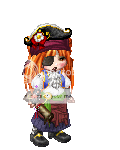 Themes: With a themed avatar, you don't really dress your avatar up as a specific person. You dress like a stereotype. For example, you wouldn't dress up like David Blaine, the magician. You dress up like a stereotypical magician. You'd wear a top hat, have a magic wand, hold a bunny-- that kind of stuff. This category is widely varied since you can dress up in all sorts of themes from attorneys to zebras. Themes: With a themed avatar, you don't really dress your avatar up as a specific person. You dress like a stereotype. For example, you wouldn't dress up like David Blaine, the magician. You dress up like a stereotypical magician. You'd wear a top hat, have a magic wand, hold a bunny-- that kind of stuff. This category is widely varied since you can dress up in all sorts of themes from attorneys to zebras.
Depending on the theme, the items needed might be cheap or expensive. You have to go all out though. You can't just hold a magician's wand and say you're a magician. [Space]  Abstract Blobs: This one's neat. Sometimes people can equip certain items together that distort their shape and turn them into.. blobs. They look like they didn't start out human. This requires lots of items. It usually requires expensive items that add mists and swirls to the avatar. Abstract Blobs: This one's neat. Sometimes people can equip certain items together that distort their shape and turn them into.. blobs. They look like they didn't start out human. This requires lots of items. It usually requires expensive items that add mists and swirls to the avatar.
One tip is to turn around and sit down. This way, your avatar is less of a human shape to begin with. It also makes your avatar smaller and easier to hide. [Space]  Inanimate Objects: This is also neat. Here, people make their avatars look like a table with tea on it or like a volcano in the midst of clouds. To accomplish this, people usually turn their avatars around and often sit down. There is no way to preview items with your avatar turned backwards or sitting down. These types of avatars are usually discovered by accident as a person plays around with items they own. Inanimate Objects: This is also neat. Here, people make their avatars look like a table with tea on it or like a volcano in the midst of clouds. To accomplish this, people usually turn their avatars around and often sit down. There is no way to preview items with your avatar turned backwards or sitting down. These types of avatars are usually discovered by accident as a person plays around with items they own.
Note, there are also poses called "I am" poses. These are poses that turn your avatar into an animal, another person, and sometimes even objects like swords. Using an item that turns you into a volcano doesn't count in this category. To count, you'd have to use a bunch of other random items that make your avatar look like a volcano. :]
In this example, seven different items were used, not just one item. This example is pretty simple because the avatar is hidden behind a wig that looks like gold coins. The rest of the items turn it into a scene.[Space]  Cluttered Avatars: Clutter isn't all about showing off all your expensive items at once. In fact, stylish clutter is not about showing off items at all. However, you do have to own a lot of items. The goal here is to equip lots of items in such a way that it's hard to pick out each item. The items meld together in one large clutter ball. Most successful cluttered avatars often still keep their human shape. Cluttered avatars can match or not match. There are also varying degrees of clutter. Cluttered Avatars: Clutter isn't all about showing off all your expensive items at once. In fact, stylish clutter is not about showing off items at all. However, you do have to own a lot of items. The goal here is to equip lots of items in such a way that it's hard to pick out each item. The items meld together in one large clutter ball. Most successful cluttered avatars often still keep their human shape. Cluttered avatars can match or not match. There are also varying degrees of clutter. [Space]  Real Life Avatars: The goal here is to make your avatar look like an average person. You can dress up like that guy or girl you see walking down the street. You can dress it up to look like yourself. Yes, it's possible for a person to wear clothing like a toga or a suit of armor, but those kinds of items aren't everyday wear. An avatar dressed in a toga or suit of armor most likely wouldn't be a Real Life Avatar. A Real Life Avatar would more likely have a couple pieces of clothing with regular accessories like glasses, earrings, and belts. Real Life Avatars: The goal here is to make your avatar look like an average person. You can dress up like that guy or girl you see walking down the street. You can dress it up to look like yourself. Yes, it's possible for a person to wear clothing like a toga or a suit of armor, but those kinds of items aren't everyday wear. An avatar dressed in a toga or suit of armor most likely wouldn't be a Real Life Avatar. A Real Life Avatar would more likely have a couple pieces of clothing with regular accessories like glasses, earrings, and belts.
Real Life Avatars can look boring or they can look interesting. To make a Real Life Avatar look more interesting, you often need items like contacts, wigs, tattoos, scars, moles, etc. You might not see the difference between an average realistic avatar and an artistic realistic avatar until you've hung around the Avatar Talk subforum for awhile. [Space] 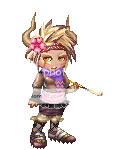 Non-matching Avatars: This sounds easy, right? Just throw on random items and say you went for the non-matching style. Wrong. Non-matching avatars actually take a lot of coordination. There's often still a hint of matching. They often use different shades of of one color throughout the avatar. You also have to pay attention to the shape and texture of items. Texture is created by how an item is colored. Some items have a smooth gradient, some are rough, some are plaid, some dotted, etc. Sometimes the two styles of Real Life Avatars and Non-matching Avatars look like the same thing. This is because an avatar can match, not match, be themed, or be a cosplay and still be realistic. A Real Life Avatar would wear an outfit that you can or would wear in real life (irl). A Real Life Avatar can match or not match. With Non-matching, the outfit might be possible irl or it might not. You can also get away with things like tails, wings and scarves that defy gravity. Non-matching Avatars: This sounds easy, right? Just throw on random items and say you went for the non-matching style. Wrong. Non-matching avatars actually take a lot of coordination. There's often still a hint of matching. They often use different shades of of one color throughout the avatar. You also have to pay attention to the shape and texture of items. Texture is created by how an item is colored. Some items have a smooth gradient, some are rough, some are plaid, some dotted, etc. Sometimes the two styles of Real Life Avatars and Non-matching Avatars look like the same thing. This is because an avatar can match, not match, be themed, or be a cosplay and still be realistic. A Real Life Avatar would wear an outfit that you can or would wear in real life (irl). A Real Life Avatar can match or not match. With Non-matching, the outfit might be possible irl or it might not. You can also get away with things like tails, wings and scarves that defy gravity. [Space] 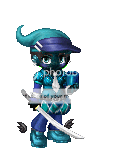 Matching Avatars: The goal of this style is to use two or more colors on an avatar. For each color used, all items have to be the same shade. For example, light sky blue does not match dark royal blue. Each color should be spread as evenly around the avatar as possible. Matching avatars can range from as simple as wearing five items to wearing forty items or more. Making simple matching avatars can be cheap, while the more complex cluttered matching avatars would most likely cost a lot. Matching Avatars: The goal of this style is to use two or more colors on an avatar. For each color used, all items have to be the same shade. For example, light sky blue does not match dark royal blue. Each color should be spread as evenly around the avatar as possible. Matching avatars can range from as simple as wearing five items to wearing forty items or more. Making simple matching avatars can be cheap, while the more complex cluttered matching avatars would most likely cost a lot. [Space]  Animal Avatars: The idea here is to make the avatar resemble an animal, an anthropomorph, or a Furry. These generally include ears and, depending on the animal, a tail. If the creator is going for believability, they will likely follow the color scheme for the chosen animal or add other defining features such as paws, collars, or special skins. However, if care is not put into these, they often look cheap and sloppy. An animal look is often taken as a theme with additional, non-animal items added to enhance the look of the avatar. Most users who attempt animal themes, for example, will use clothes or accessories to enhance visual appeal. Animal Avatars: The idea here is to make the avatar resemble an animal, an anthropomorph, or a Furry. These generally include ears and, depending on the animal, a tail. If the creator is going for believability, they will likely follow the color scheme for the chosen animal or add other defining features such as paws, collars, or special skins. However, if care is not put into these, they often look cheap and sloppy. An animal look is often taken as a theme with additional, non-animal items added to enhance the look of the avatar. Most users who attempt animal themes, for example, will use clothes or accessories to enhance visual appeal.[Space] 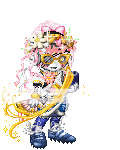 Halfatar: A halfatar is an avatar with a very distinctive 'split' in color or theme. These can be diagonal, as in the example, or they can be vertical or horizontal. The same concept can also be used to achieve a gradient effect- where one color slowly fades into another through careful choice of items. Horizontal halfatars tend to be fairly easy, and most people will look at them as non-matching messes if few items are used. Diagonal is a bit more difficult, and a vertical split generally requires quite a bit of time and effort to achieve. Most diagonal or vertical halfatars tend to be a bit expensive to execute. Halfatar: A halfatar is an avatar with a very distinctive 'split' in color or theme. These can be diagonal, as in the example, or they can be vertical or horizontal. The same concept can also be used to achieve a gradient effect- where one color slowly fades into another through careful choice of items. Horizontal halfatars tend to be fairly easy, and most people will look at them as non-matching messes if few items are used. Diagonal is a bit more difficult, and a vertical split generally requires quite a bit of time and effort to achieve. Most diagonal or vertical halfatars tend to be a bit expensive to execute.
Halfatars are hard. They're easier to make while using Gaia's real layering with the dress up screen. Tektek's layering will lie to you and you might make many impossible avatars using tektek. Halfatars require you to play around with item combinations. Try to add colors to only one side of the avatar. Sometimes a color will be added to both sides. For example, most pants cover two legs, not just one. If you want the other leg to be a different color, you must hide the pants with items of the correct color. Along with Blobs and Inanimate Objects, Halfatars are easier to make when you own lots of items.[Space]
|
 |
 |
|
|
|
|
|
|
|
|
|
|
|
|
 Posted: Sun Jan 24, 2010 5:13 pm Posted: Sun Jan 24, 2010 5:13 pm
Basic GuidelinesPost Four: Basic GuidelinesI did not make up these guidelines. Many people keep these in mind when dressing up their avatar. When used effectively, they usually make an avatar more pleasing to the eye.
This is a 'quick sheet' of the rules. The links in this post lead you off to my main guide if you'd like further explanation. • • • • Matching Pick two or three colors that compliment each other. More colors can be used.
Use the same shades of each color. The shades of each color vary a lot. Many black items are often dark blue or grey. The white items have many different shadows that slightly change the color of the overall item. Don't just throw on any item because it says 'blue.'
A good place to start is by matching the items to your hair and your eye color. There are two schools of thought on this matter. Some believe that the hair and eye color should match the other items on the avatar. Others believe that's ludicrous because you don't match your outfit to your hair and eyes in real life. I believe that avatars flow better overall when everything matches. And seeing as this guide is biased towards matching, I'll always say that the hair and eyes should match the rest of the outfit. You are free to do whatever you wish. :]
You have a few options when it comes to this: Use your eye color and your hair color in all of your outfits.
Change your hair and eyes to fit the new outfit. You can delete and recreate your avatar in the new color scheme. Edit 08/06/09: We can now change our eye style and color by buying eyes in Salon Durem. These eyes are not like contacts, they will be your avatar's new eyes.
Eyes can be covered with contacts, masks and glasses.
You can buy new hair from the salon or wear a wig. Masks that cover the face often hide hair. You can cover up and hide short hair with hats.
You can also use hair that is a mute color and won't stand out too much. Try the colors of white, grey and black for this. It's also fun to find one item that has mutiple colors and then build your avatar around it.
[For more on matching, please see Post Eight] • • • • Color Balance Distribute the color(s) evenly around the avatar.
Imagine that the avatar is sliced into three or four pieces. For example, divide it by the head, torso and legs. Make sure that your colors appear in each of those areas.
Not only must the colors appear in each of those areas, the amount of color used must also be even. A pair of thin strappy sandals will not balance a large head of fluffy red hair. Large red boots would be better in this case.
A key to succeeding is not having an item of one color touch another item of the same color. Alternate the items of different colors. Accessory items play a big role in this.
[For more on Color Balance, please see Post Nine] • • • • Flow Don't make the avatar top or bottom heavy. When the avatar is top heavy, too many items are cluttered at the top of the head or one large item is on the head. The avatar looks like it's going to topple over at any second. The avatar is bottom heavy when an item sticks out too far on the bottom half of the avatar. This often makes the avatar look awkward. I think you can usually get away with it, if the large item is at the very bottom of the avatar. For example, large shoes or having a pet sit next to you on the ground. If the item(s) on the head are overpowering and large, balance it with large items at the bottom. Wear larger shoes. Use a cane. This tricks the viewer's mind. Visually seeing that the 'weight' is supported a cane makes the avatar look balanced.
When both male and female avatars are wearing the same items, the male avatars usually look better. The male frame has a wider stance. Females have to worry more since their small feet might not balance their items.
[For more on Overall Flow, please see Post Nine] • • • • Originality If you want your avatar to stand out, don't make it look like most other common avatars on the site. Your avatar won't be noticed if it looks like every other avatar in the forums (or Towns, Rally, zOMG, etc.)
Don't use more than one item from the same set. Anyone can put items from the same set together. That takes no thought. You can get away with two (or three) items from the same set if they are accessories and don't cover a major portion of the avatar.
Try to use items that few others use.
You can also use items that everyone uses, but try to put a new spin on them. Don't pair them in typical combinations.
Your avatar really stands out when you succeed in making an avatar with items that aren't easy to match.
[For more on Originality, please see Post Ten] • • • • Layering/ClutterThere's a fine line between layering enough items and adding too many items. Wearing too few items makes the avatar look sparce and incomplete. Wearing too many items is unappealing to the eye. Try to keep a human-esque shape. (Some cluttered abstract blobs do look good too.)
Use the different layers of items to your advantage. This allows you to better balance the colors on the avatar.
While many guys won't wear skirts, layering skirts over pants provides for much more color matching options.
[For more on Layering/Clutter, please see Post Eleven]
|
 |
 |
|
|
|
|
|
|
|
|
|
|
|
|
|
|
|
 Posted: Sun Jan 24, 2010 5:18 pm Posted: Sun Jan 24, 2010 5:18 pm
|
|
|
|
|
|
|
|
|
|
 Posted: Sun Jan 24, 2010 5:20 pm Posted: Sun Jan 24, 2010 5:20 pm
Making Outfits Post Six: Making Outfits• • • • Making OutfitsNow~ let's put some of these item groupings to use. =]
Remember the rule of three.
Picture your avatar split up into parts. I often picture my avatar divided into four parts or even five parts. Dividing the avatar into two halves can sometimes work too if you have two chunky items.
However, we'll picture it split into three parts. The three parts are: the head, the torso and the legs. Now, no matter how many colors you use in an avatar, make sure that each part of the avatar has that color in it.
For example, say you use a red hat and red socks. Be sure to also add a red item to the middle by using red gloves, a red skirt, red shorts or a red belt. This keeps the color evenly spread around the avatar.
This is also why accessory items are key. ;D Take advantage of the many ways items can layer. This helps you spread a color evenly.
After reading this post, if you can view [this thread] to see more info on combining groups of matching items. • • • • FemalesFirst, let's choose a color. Blue sounds like a good color. Evenly balance some blue items around the avatar.
Next, let's choose a second color and evenly balance those items around the avatar. The grecian shorts are excellent items to use under skirts and with stockings or socks.
Now~ we choose a third color. Red sounds fun. The red hair brings red to the top of the avatar. The socks will show through the flame shoes. The belt will show over the skirt on Gaia. The bottle is added because it is both red and blue.   Item List: Item List:
Anti-Fashion Blue Anti-Accessory
BLUE CRUSH! Bottled Cooler
Blue Flame Shoes
Blue Paper Crown
Canary Yellow Pimpin' Cane
Clown Nose
Golden Yellow Ribbon
Grecian Shorts Green
Icy Snug Balloon Skirt
Mustard Ruffled Top
Red Class Sock
Red Leather Belt
Red Longjohns
Estimated Total: 11,369 Gold
(Estimated with known item values on 10 May 2007) Now~ let's use the first two colors again and then add a third 'group' of items to make a different outfit.
We'll add white as our third color. However, since we already have yellow, we'll use a couple items that are both yellow and white.   Item List: Item List:
Anti-Fashion Blue Anti-Accessory
Blue Flame Shoes
Blue Paper Crown
Canary Yellow Pimpin' Cane
Decorative Daisy
Grecian Shorts Green
Icy Snug Balloon Skirt
Mustard Ruffled Top
White Wool Top
Yellow Candy Striped Stockings
Estimated Total: 9,136 Gold
(Estimated with known item values on 10 May 2007) • • • • MalesFirst, we'll choose a few white items to spread around the avatar.
Next we'll throw in a few black items. Bear with me, I know this doesn't look very balanced at the moment. I have a target in mind and know that I can always go back and tweak the amount of black or other items.
Those Black 90s gloves layer under Dancer Cuffs.
And finally, we'll add our third color: Brown. Yes, brown. We need shoes, so we'll add Buckskin Leather Kachina Dancer Boots. These shoes contain all three colors that we're dressing the avatar in. The brown wrinkled vest is a close enough match. The Black GetaGRIP top is always a nice choice. :] A handheld is always a nice addition, so the wizard's wand was added.
Next we'll choose our hair. I've chosen the guy's stardom brown hair (lite) because it's a near match. It adds brown to the head. Don't forget that hair can be used to aid in matching.  Total Value: 27,165 Gold Total Value: 27,165 Gold
[Item Information]
Item List:
Wizard's Wand
Brown Reading Glasses
White Bowtie
Brown Wrinkled Vest
Black GetaGRIP Top
Buckskin Leather Kachina Dancer Boots
Dancer Cuffs
Drop Dead Gorgeous Onyx Skull Hairpin
Those Black 90s Gloves
Black Leather Belt
Fitted White Shorts - grey trim
White BeretLet's make another avatar using the first two white and black groupings of items and add a third color to it to make a different outfit.
Green is a great color that really pops off the screen. ...But not in a way that blinds people.
The following items were chosen. The Green Jersey Top was used because we already have white in the avatar.
I chose black hair and green eyes.

If we add the green to the white and black items we've already chosen, we get this avatar. This avatar does not look very polished. We had to unequip the Skull Hairpin to wear the Sacred Leaf. There is not enough black at the bottom of the avatar and too much white around the neck area.

So.. we go back and tweak our outfit a touch. The Black Class Sock item is added to bring black to the bottom. We take off the White Bowtie and add a Black Tie to bring black to the neck. Emo Glasses were added because the face looked plain.  Total Value: 20,399 Gold Total Value: 20,399 Gold
[Item Information]
Item List:
Fitted White Shorts - grey trim
Those Black 90s Gloves
Dancer Cuffs
White Beret
Black Leather Belt
Black Class Sock
Emo Glasses
Fat Lace Sneakers Fuzzy Green
Green Jersy Shirt
Sacred Leaf
Black Tie
|
 |
 |
|
|
|
|
|
|
|
|
|
|
|
|
|
|
|
 Posted: Sun Jan 24, 2010 5:21 pm Posted: Sun Jan 24, 2010 5:21 pm
Example Avatars Post Seven: Example Avatars- First Avatars / Budget Avatars• • • • First Avatars Starter Items
Many newbies run around in peasant clothes, starter sets and snug sets during their first few days on Gaia. They're clothed. That's good. ;]
Starter items are good items. However, there are tons of other items to equip! If you're new to this site, I hope I don't have to persuade you to equip items other than the starter clothing.
Creativity vs. Sets
It's okay to use starter items. However, you shouldn't wear only starter items. Gaians value creativity. Using a whole item set is seen as being uncreative.
Why?
Why? Because the work was done for you. An Item Set is a group of items that were released together and are usually pre-made outfits. Even if a set is extremely expensive to put together, it's still a Set. You don't get props for spending gold. You get props for making an original outfit. Putting together a set, no matter what the price, is not creative.
Why is it not creative? Because anyone can type "g-lol" into a search bar and combine the g-lol shirt, skirt, stockings and shoes. What thought did that take? Very little. All the person did was combine items that had the same name. Boring.
What you want to do is mix and match items from different sets. If you can take items from different sets and make them look like they were made for each other, you've got a winning sense of style.
There is no rule against wearing sets. You are free to wear a set if you want to. Just know that you will not do well in avatar contests. Contests are about showing off original and well thought out avatars. Sets are not original.
If you don't care what others think, don't enter contests. ;3
What does this have to do with starter items? A lot. Even though there are different sets of starter items, people consider starter items as a whole to be one giant set. Therefore, walking around with an outfit made solely of starter items is seen as unoriginal and uncreative.
It's okay to wear starter items. Just be sure to mix and match starter items with items from other sets.
Deciding What to Wear
You're probably not going to want to wear those starter items forever. If you haven't decided what you want your avatar to look like yet, now's the time to figure it out. Start deciding what items you want to save your gold for.
Do you want to cosplay a certain character, dress up in a specific theme, dress up like yourself, try matching? It's all up to you. =D
Look around the site to see what items you want to wear. Surf the shops and marketplace to see what items exist. Like an item that someone is wearing in the forums? There's a scroll down menu underneath their avatar. Click "View Equipped List" to see all the items they have on. This won't work if the user has this option disabled. (Some people think they've found secret combinations and don't want to make it easy for people to copy their secret combo.) People might also have a list of equipped items up in their profiles.
The fastest way to see all of the Gaia items is by browsing through [tektek]. Tektek.org is a site that has a lot of tools and resources for Gaia. Tektek's dream avatar simulator allows you to plan an outfit that you'd like to wear on Gaia. These outfits are usually referred to as "dream avatars."
Note: Tektek is just a tool to help you plan your outfit. You cannot get any gold or items from tektek.
Also, Tektek's layering is not like Gaia's layering. You might create an outfit that's not possible to make on Gaia.[This thread] provides a general guide to how items layer.
Tektek also provides the prices of items. As you click the items, pay attention to the prices. Some items cost millions of gold. That's a heck of a lot of gold. If you don't want to save up that much gold, don't use those items. Sometimes, there are other items that look similar and are much cheaper. You could use the cheaper version instead. If you really really want one of the expensive items, you're in for the long haul. Saving up your gold for an item or items is referred to as "questing." If you're doing stuff around the site to earn gold to save up for an item, you are questing.
This guide is just here to help you pick your outfit. It's up to you to buy the items. Check out the many guides on how to earn Gaia Gold to learn more about what you can do to earn gold.
Many people change their dream avatars a few times before they ever complete one. So, take your time. See what items exist. Make as many dreams as you want. And remember, avatars don't have to be expensive to look good.
Even if you don't have your dream avatar yet, you still need something to wear right now. Put together a simple avatar for yourself to wear while you save up for the more expensive items.   While these avatars are fine for your first couple days, why not start getting creative and make cool outfits of your own? =] While these avatars are fine for your first couple days, why not start getting creative and make cool outfits of your own? =] [Space] For this avatar, we worked with the Warm Starter Polo. We added items that were close to the same color maroon of the shirt. Blue and orange items were added in order to balance her orange hair and blue eyes. Our big splurge for this outfit was the Blue Forbidden Skirt. At 2200g, it's almost half the cost of the whole outfit. The bright side about this is that it is a store item and the price will never get any higher, so you can take your time gathering the gold you need. You can also buy it cheaper in the marketplace if someone puts it up for sale for less than store price. Be careful, many people will try to sell items for higher than the store price. Always check the store price before you buy a store item in the marketplace.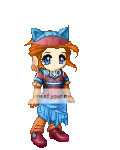
Total Value: 4,752 Gold
[Item Information]
Item List:
Blue Forbidden Skirt
Buttoned Down Foliage Pants
Blue Paper Cat Band
Red Paper Crown
Crimson Mink Shoes
Warm Starter Polo
Daisy's Warm Gloves
Thick Blue Winter Socks This avatar is modeled around the black hair and pinkish eyes. :3 The pants, the gloves and the necklace balance her eye color. The warm starter rocker girl shoes are pink, black and white. Since white was added by the shoes, other white items were added to balance the color. The cloud zebra shirt is both white and black. The shirt brings both white and black to the middle. Nfty. The skull pin was added to bring white to the head. 
Total Value: 3,528 Gold
[Item Information]
Item List:
Drop Dead Gorgeous Stone Skull Hairpin
Cloud Zebra Top
Neo Gloves
Anti-Fashion Pink Anti-Accessory
Warm Starter Rocker Girl Flats
Celebrity Miniskirt
Pink Tiger PantsThis avatar was modeled around her purple hair and blue eyes. :]
To spiff up the avatar even more, some gold accent items could be thrown in. Check the gold item group in the above post for some ideas on what items would be good. :] 
Total Value: 2,058 Gold
[Item Information]
Item List:
Icy Snug Balloon Skirt
Violet Tied Top
Flashion Purple Star Stockings
Cool Sporty Starter Sneakers
Blue Checker Cap
Elegant Blue Gloves
Anti-Fashion Blue Anti-Accessory
White Medical GlovesThis avatar has black hair and green eyes. All of the green items used also had white on them so it was easy to balance both the green and white at the same time. Since she has black hair, black items should be added to both the middle of the avatar and the bottom. The dress adds black to the middle and the leggings add black to the bottom. The gloves were added since the arms were bare. 
Total Value: 632 Gold
[Item Information]
Item List:
Long Black Sparkle Top
Cool Starter Ninja Gloves
Icy Snug Lacy Leggings
The 4th Amigo Guappa Tie
Green Silly Hat
Cool Starter Skater Guy Shoes
Green Checker SkirtThis avatar could also be spiffed up a touch, but it would make it much more expensive. It still wouldn't be outrageous though. The Midori Cache Shades would work well with these items. So does the Dont Ask Dont Tell Olive Shirt. Try it out for yourself. =] 
Total Value: 747 Gold
[Item Information]
Item List:
Neutral Starter Khaki Shorts
Pale Green Rough Walking Shoe
Long White Socks
Castaway White Shirt[Space] Here's a modified version of the previous avatar. Total Value: 1,650 Gold Total Value: 1,650 Gold
[Item Information]
Item List:
Fitted White Shorts - grey trim
Red Class Sock
Pale Green Rough Walking Shoe
Cool Starter Rocker Guy Tee• • • • InspirationPick a favorite or interesting item and work around it.
Work off of your favorite colors.
Match the eye color and hair color you already have.• • • • Budget AvatarsNot all avatars have to include Cash Shop items or other expensive items to look good. I won't include any Cash Shop items in these examples. Even if an item is cheap at this moment, it might not always be. Gold shop items stay the same price. You can find deals on items in the marketplace, but be sure to check that you're not paying more for a store item than you would if you bought it from a gold shop.
Gold shops are stores like Barton Boutique, Durem Depot and Gambino Outfitters.  Here's a simple avatar for all you red/black/white fans out there. Our splurge here was the Red Leather Belt at 1675g. It's a very useful item to have to be able to add to any other outfit you make. Total Value: 4,185 Gold Here's a simple avatar for all you red/black/white fans out there. Our splurge here was the Red Leather Belt at 1675g. It's a very useful item to have to be able to add to any other outfit you make. Total Value: 4,185 Gold
[Item Information]
Item List:
Neutral Hip Starter Sneakers
Red Class Sock
Radicool Blackout Trim Shorts
Red Trim Work Shirt
Red Ceramic Mug
Stethoscope
White Wool Top
Cloud Zebra Hat
Red Leather Belt[Space] 
Total Value: 3,751 Gold
[Item Information]
Item List:
Anti-Fashion Pink Anti-Accessory
Lex's White Gloves
#FFFFFF Complex Band
White Ruffled Top
Warm Female Starter Preppy Shoes
Pink Ribbon Skirt
 Our hat takes up almost half the price at 1950g. The Green-Blue Winter Beanie can be substituted here for a Blue Paper Crown and a Drop Dead Gorgeous Skull Hairpin. Total Value: 4,450 Gold Our hat takes up almost half the price at 1950g. The Green-Blue Winter Beanie can be substituted here for a Blue Paper Crown and a Drop Dead Gorgeous Skull Hairpin. Total Value: 4,450 Gold
[Item Information]
Item List:
Green Checker Pants
Green Jersy Shirt
Blue Longjohns
Icy Snug Balloon Skirt
Blue Phat Sneakers
Green-Blue Winter Beanie
White Medical Gloves
Anti-Fashion Blue Anti-Accessory

Total Value: 4,534 Gold
[Item Information]
Item List:
Green Trim Work Shirt
Green Longjohns
Green Flame Shoes
Short White Socks
Charcoal Ribbed Pants
Grey Beret
Drop Dead Gorgeous Skull Hairpin

Total Value: 1,460 Gold
[Item Information]
Item List:
White Tennis Wristband
Grey Rough Walking Shoe
Dairy Worker Cap
Cool Starter Military Vest
Castaway White Shirt
Cool Starter Surfer Guy Shorts
|
 |
 |
|
|
|
|
|
|
|
|
|
|
|
|
 Posted: Sun Jan 24, 2010 5:22 pm Posted: Sun Jan 24, 2010 5:22 pm
Avatar Arena Entries Post Eight: Avatar Arena EntriesThis post contains a few pointers to think about before submitting your avatar into the Avatar Arena. • • • • DescriptionAlways have a description. Do not leave that box blank.
Proofread your description. Don't use chat speak or internet shorthand unless it goes along with your theme. Many users don't catch the satire of speaking this way on purpose, so be careful.
Voters usually like to see stories written about the avatar. Try to keep the story moderately short. Voters don't want to spend all their time reading a looong story. They want to move on to the next entry. Many avatars win because their descriptions are good.
If a reference picture is necessary, add one. If you're cosplaying, reference pictures are usually needed. Not everyone will know the character, no matter how popular you think the character may be. Plus, you want to show off just how close your cosplay is to the real deal. • • • • Item ConnotationThe following is a list of things to keep in mind when choosing items for your avatar. It's not a complete list, but it'll do. :]
cig/buck teeth/clown nose/the mistake - No matter how well these items fit your avatar, many people will give low votes because they don't like these items in general. The cig might get down voted for advertising smoking.
Expensive Monthly Collectibles (Or any other very expensive item) - These items either gain points or lose points depending on a voter's personal feelings towards the item. No matter how well the item matches or fits your theme, you could be downvoted for 'showing off.' On the other hand, a stray MC that does not match or fit your theme could gain you points because the voter likes that item.
Newbie/N00b Items - You can either get big points for using these items in an interesting way, or lose points for using them at all. Examples include peasant clothes, starter set and the flame set.
Some people are sticklers for using the item for what its intended for. For example, the magician's wand is a great item. It's a rather inexpensive handheld that aids in adding black and white to wherever you need it. It can polish off an outfit. You can even pretend that it's something other than a magicians wand. But some Gaians believe that you should only hold the wand if you are dressing up as a magician and will give you lower points for adding an item that doesn't fit your avatar. • • • • RememberIf you just want to see other peoples' opinions on your avatar, make a thread in the Chatter Box or the Avatar Talk forum. Users will rate and give suggestions for free. There's no use paying 1000g.
Making a thread in the CB or AT is a good thing to do first. You can generally see what people think of your avatar and if you need to tweak anything. But remember, if your idea is very original, don't show it for risk of someone else copying your idea before you get the chance to enter the arena. Also, by default, AT rates according to their preferences. If you're going for a cetain theme, let them know before you ask for a rate.
The voters, for the most part, vote on originality and theme. They also vote depending on whether they like the description or reference image.
Be sure to have a description.
Unless you have something that you know will blow their socks off, the voters have seen it all.
Don't enter the arena if you know your avatar is not complete yet. The voters can see that too. Use the 1k t'wards your avatar.
Don't say that it is your first time and expect the voters to go easy on you... It's no excuse for a poor avatar. It doesn't get you sympathy. Many first-time entries have placed.
Don't add on items like a kiki, yeti and/or mimzy just because you like them. Also, it goes over better if you refer to the mimzy as a stuffed animal bunny. Calling it a mimzy usually doesn't fit along with your story.
Advertise, advertise, advertise! Show in your sig that you're in the arena. Maybe even post it in a bump thread. The more people you can get to vote for you, the better. Making an eye-catching picture for your sig often attracts more people to vote.
Have fun. =]
|
 |
 |
|
|
|
|
|
|
|
|
|
|
|
|
|
|
|
 Posted: Sun Jan 24, 2010 5:23 pm Posted: Sun Jan 24, 2010 5:23 pm
|
|
|
|
|
|
|
|
|
|
 Posted: Sun Jan 24, 2010 5:24 pm Posted: Sun Jan 24, 2010 5:24 pm
|
|
|
|
|
|
|
|
|
|
|
|
|
 Posted: Sun Jan 24, 2010 5:25 pm Posted: Sun Jan 24, 2010 5:25 pm
|
|
|
|
|
|
|
|
|
|
 Posted: Sun Jan 24, 2010 5:26 pm Posted: Sun Jan 24, 2010 5:26 pm
|
|
|
|
|
|
|
|
|
|
|
|
|
 Posted: Sun Jan 24, 2010 5:27 pm Posted: Sun Jan 24, 2010 5:27 pm
|
|
|
|
|
|
|
|
|
|
 Posted: Sun Jan 24, 2010 5:28 pm Posted: Sun Jan 24, 2010 5:28 pm
|
|
|
|
|
|
|
|
|
|
|
|
|
 Posted: Sun Jan 24, 2010 5:29 pm Posted: Sun Jan 24, 2010 5:29 pm
|
|
|
|
|
|
 |
|
|
|
|
|
|



