So as of today, I am the proud owner of a Playstation Vita and I have recieved requests to do a review and a question and answer thread for the Vita. So I hope that I can answer all your questions well, I will have some pictures, showing the unboxing and the system running as well.
First I would like to say that I have been delayed, I had hoped to have this up by 4pm EST... its a bit later then that sweatdrop
So today I picked up my Vita pre-order, the Sony Screen Protector 2-pack, and Wipeout as seen here:

Although I selected Wipeout, there were about 6 or so games available as of today, including Uncharted, this was purely personal.
Although the screen is glass and easy enough to clean, I felt that the protectors were worth it the purchase, one nice feature is the guide to help line the protector up properly with your screen rather then just lettting you hope to apply it properly.
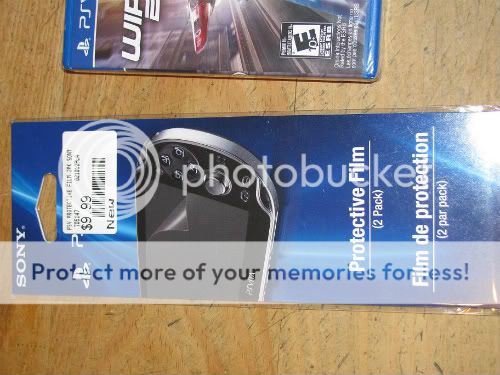

They come with a layered application system to help ensure a proper and clean fit to your screen.
Now to the unboxing, this version of the Vita game with several things, including a hard case, memory card and Little Deviants as additional items, each "bundle" is different and won't contain all of the same items.

Of these items, I have to say that Little Deviants is interesting, it was designed for the sole purpose of using all the features of the Vita, I only played it for a little and it was fun but not something I would go out of my way to pick up but if you like mini games this would be worth it.
The memory card is standard with the system bundles as far as I am aware, however I believe they will only come with a maximum of 8GB for the card size. The one here, its a 4GB card that I will have to replace sooner rather then later.

To give you an idea of just how small those cards are, here are a couple pictures. If you do end up with several of these memory cards, once you open them, they are even easier to loose then an SD card.
First is the card being held with my fingers and then compared to the cap of my bottle of Coke. It would have been nice if they had of used an existing format but it could very well have been size they were concerned about in the system, but only they can decide why they did this.


Now on to the smaller box that was within, the box that contains the Vita itself, as seen here.
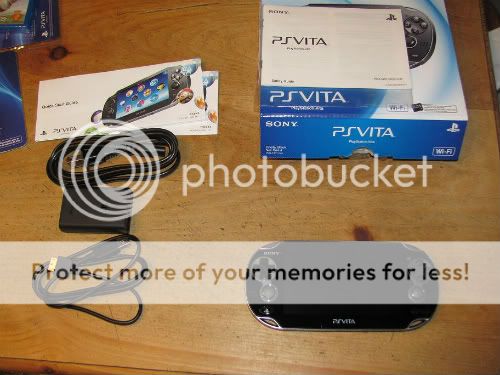
Contained is the Vita, manual and your power cord, what you would expect it to contain. The power cord is made up of 3 parts, the actual wall plug, the adaptor and the usb/vita plug that doubles to connect to devices like your PS3 or your computer.
This is nice as it cuts down on many cords that I tend to loose over time, although the special port for the Vita is slightly annoying as that section of the cord is only about 24" long at most, if it was a mini-USB like the PS3 controllers, you could use cords you already own and give yourself some distance.


The Vita itself has the same gloss finish that the original PS3's had, so your prints will be present on it but the surface, screen included is one large flate piece making it easy to just wipe them away, but they will return and there is no real way of hiding them. Anyone with a smart phone has to take the same thing into concideration so if you have one of those you may not even notice yourself cleaning it on occation.

The system itself is light weight, comfortable to hold and feels smaller and more portable then the PSP.
Once powered up, the Vita does a basic setup that is easy to follow, and one thing to note is that it uses the touch features of the screen completely, the other controls are disabled. Setup includes date, time, region, country and even basic network set up. It is supposed to allow you to sync right away with the Playstation Network and Playstation Store however the when I completed the process the first thing it told me was that the system needed an update so you have to skip that and go on to finish the setup. The network features are optional, so its a feature you can skip during set up. Also you are presented with a keyboard to type on via touch controls, making typing far easier then it was on the PSP, they keyboard is split between letters and with the hit of one button, numbers. If you used the predictive typing feature, it is still there however you have to select the word from the side, no risk of it trying to autocomplete on you.
The images on screen are crisp and clear, and once you finish setup, you are shown a small demo movie. Below are some shots taken during the above process.
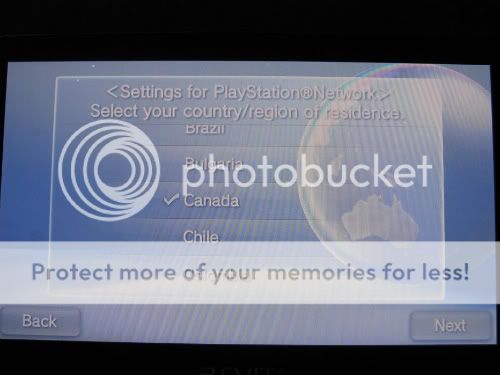
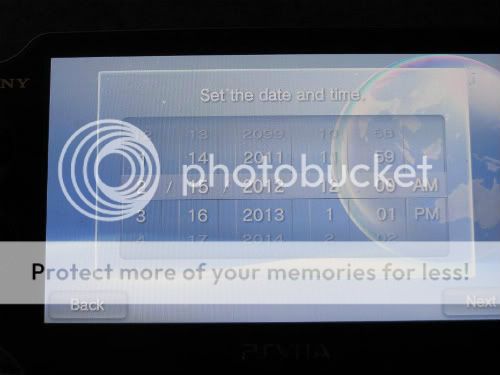
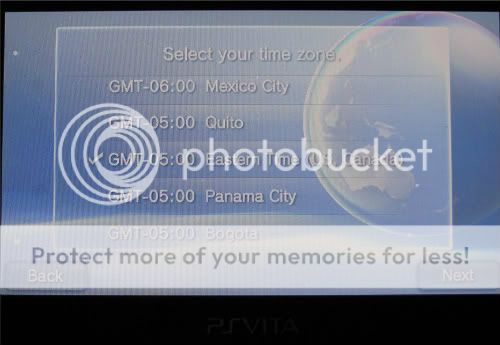
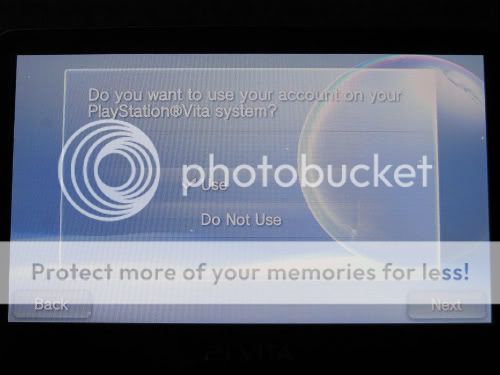
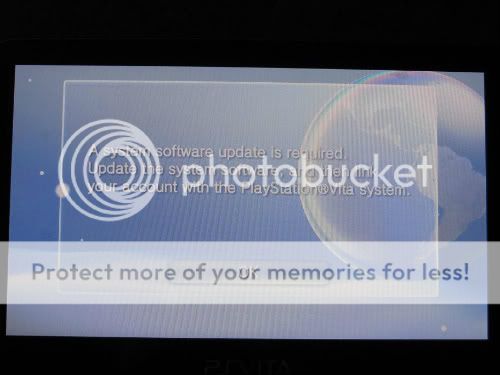
The main scree you are brought too is easy enough to use, just click on the item you want to load or drag the screen up or down to bring up more programs and items that are on your Vita. There is nothing that should surprise anyone and I would think many should be able to navigate it without a problem. You can also customize not only the screen colours, but the layout as well, to activate the feature all you have to do is hold your finger to the screen in a blank area for a couple of seconds and white boxes appear around your screen area. At this point if you want to move a program you simply drag it to a new location, there is also a menu for the background colour change as well. Note that changing the colour on one "page" does not effect all pages.


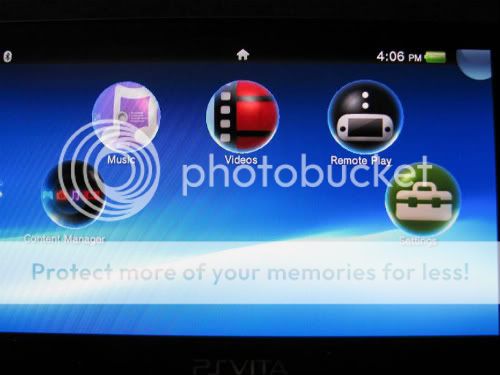


Now that the basics are pretty much out of the way, how does it deal in other features, well for starters, the Vita has its 2 cameras, I will be putting up some shots after the fact however they were lacking. Moving shots are blurry, still shots lack the quality of a normal Camera or even a reasonable quality Cell phone camera. The interface is pretty basic, as seen below, starting at the top left, the > arrow in a box reviews pictures and videos you have taken, the box under that switches from a wide angle image to a square image, the box in the bottom left allows you to switch quickly to the last image you took.
The images on the right hand side, include a location finder, to tag your images, this appears to be a 3G feature more then anything as your limited with WiFi, the image under that switches between the rear (default) and front cameras, so you can take your own picture or catch somthing happening behind you on video. The last two are the primary items here, the 3rd from the top switches between still shots and video, and the bottom one either takes a picture when tapped or starts recording. Aside from that I have little else to say on this item, it does what it needs too, it just does not do it great but did you really get your PS Vita to take HD pics and vids? I think not! (and if you did, I am dissapointed in you!)
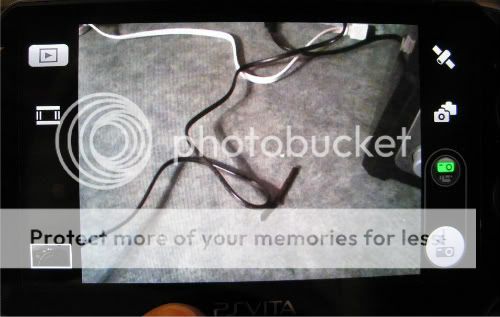
Now onto the important parts, gaming! As you may have noticed above, Wipeout had an icon on my menu shots, as I took them after trying the game, each game adds its own icon as Little Deviants added one after I loaded it as well, you simply put the game card in the slot on the top of the system and tap the icon to start the game. One thing I will point out, I accidently hit the power button while opening the slot for the game, sending my system into sleep mode, a bit sensititve, you will also note that to the other side is the volume control. The game slot itself is the one with PS Vita on it, I dont actually know at the moment what the other slot is for as the memory card slot is on the bottom of the unit.
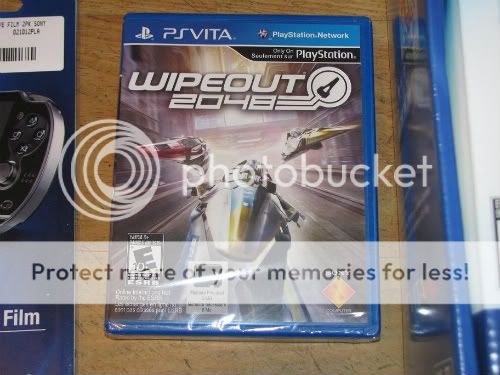
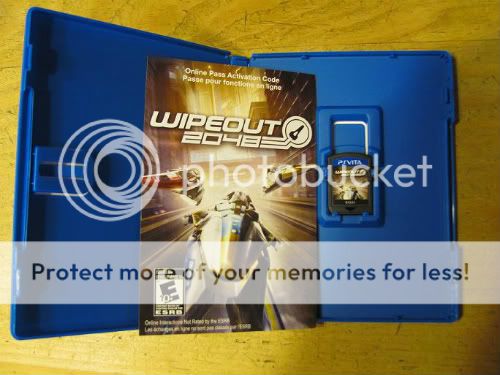

One thing that surprised me was that games do have an install portion to them, Little Deviants required 1MB and Wipeout required 8MB, so the game does not just run off the card. The games themselves look wonderful, its hard to believe they got that much out of a hand held unit.
Control wise, as mentioned before Little Deviants was designed for this system, so it makes full use of the features, however we won't see this as a normal thing with the game system I think. Wipeout allows for more traditional play or play with the features, which I tried and sucked at horribly. The rear touch is used to speed up, you tilt the system to steer (my problem was over steering), and tap the icons to use or absorb powers. So we will see games make use of the features but I suspect, like in Wipeout, you will have to change those in game.
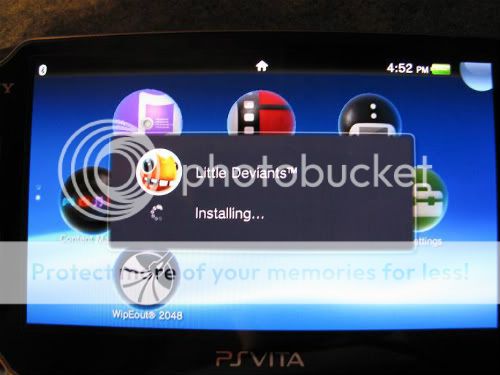


This is just general, however they have a PS button on the Vita, its just under the left joystick, if you are in a game or other application and tap it, it pauses the game/app, this brings up a pause screen where you can continue the game, or slide it to the side to do something else at the same time or to close the program by pulling on the top right hand corner down, toward the bottom left corner. This applies to all programs on the Vita.


I know this might not be the best review, but if you have questions, ask and I will answer them to the best of my knowledge and ability! I will post updates as they come and I hope this has helped at least one person.



