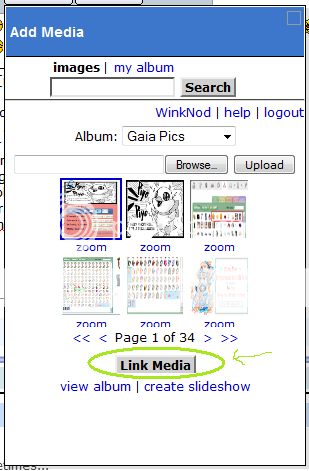|
|
|
|
|
|
|
|
|
 Posted: Sat Jul 24, 2010 6:26 pm Posted: Sat Jul 24, 2010 6:26 pm
ok, so i'm not ACTUALLY a newbie. but i still need help sometimes...
anyways, so i was trying to post a picture, when i remembered i needed to have it on Photobucket. so i logged into that, uploaded the picture to it, then came back and clicked "add media" for my post. and there it was! so i clicked on it...and nothing happened. the "upload" button didn't. the "choose file" didn't. i feel really dumb cuz i think i figured this out a LONG time ago but i haven't used it since...well, since i figured it out, basically.
oh, and i looked all over this guild, and the official "gaia help" and it wasn't there! i even googled it! *sigh*
|
 |
 |
|
|
|
|
|
|
|
|
|
|
|
|
 Posted: Sat Jul 24, 2010 11:31 pm Posted: Sat Jul 24, 2010 11:31 pm
Specifically from the Add Media button...
Log in. Click the picture you want so that it's highlighted it with a blue square. Then click the link media button. The url should appear in your post enclosed in IMG tags. :3
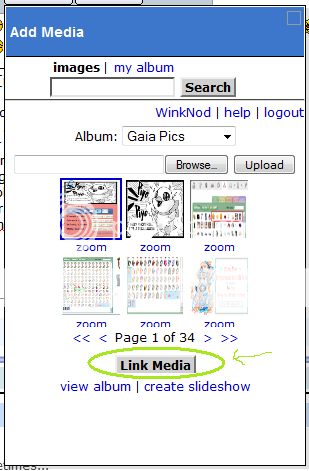
And just as extra info~
That isn't the only way to add pictures to posts. Pictures don't always have to come from your photobucket account. You can also upload to other sites like tinypic.com.
The formula is: [img]http-url-of-picture-here[/img]
So as long as you have an online url link for the image, you can type the code yourself. Just enclose the link in IMG tags like this: [IMG]http://i7.photobucket.com/albums/y278/WinkNod/Gaia Pics/photobucketimage.png[/IMG]
Also, you just uploaded your picture and had photobucket open, right? Before you close it out, copy the "IMG Code" link. Paste that link into your post. Voila. No need to mess with the annoying Add Media button if you don't want to. (:
You can even grab any image you want off of a google image search. I did a random Gaia Avatar search on google. Here's the link:
http://images2.fanpop.com/images/photos/7700000/My-Avatar-khfan12-gaia-online-7740125-120-150.jpg
It can appear as an image if I put IMG tags around it. (I can also click the IMG button and paste the url into the box and I wouldn't have to type out the image tags.)  [img]http://images2.fanpop.com/images/photos/7700000/My-Avatar-khfan12-gaia-online-7740125-120-150.jpg[/img] If you have your account preferences set to see whitelisted images only, that random url won't appear as an image. You'll just see the link even though I've enclosed it in IMG tags. (I have images whitelisted so I can't see the image I just linked. XD ) So in that case, it's good to stick to photobucket photos so that you would be able to see the image. ^^
|
 |
 |
|
|
|
|
|
|
|
|
|
|
|
|
|
|
|
 Posted: Sun Jul 25, 2010 8:23 pm Posted: Sun Jul 25, 2010 8:23 pm
wow. thank you SOOO much! biggrin now that i think about it, idk if that button was even there! but i also think photobucket was open, like you said. mrgreen
|
 |
 |
|
|
|
|
|
|
|
|
 |
|
|
|
|
|
|