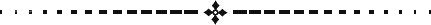DragonFlie
purdoy25
yey~ it's not flash tho... it's only the applet that's flash based and is veeery basic O_O ... I can't even copy frames to other frames I have to draw every frame >_<
odd, you're supposed to be able to... Oh wait, I think you have to press alt to do it... *needs flash to check* emo
nonono it's the website's own software