|
|
|
|
|
|
|
 Posted: Sun Jan 29, 2012 8:02 pm Posted: Sun Jan 29, 2012 8:02 pm
fffgrrrr sorry i got caught up in things and am sick :< excuses out the wazoo! http://i.imgur.com/W6EiD.jpg
|
 |
 |
|
|
|
|
|
|
|
|
|
|
|
|
 Posted: Sun Jan 29, 2012 9:44 pm Posted: Sun Jan 29, 2012 9:44 pm
|
|
|
|
|
|
|
|
|
|
|
|
|
 Posted: Sun Jan 29, 2012 9:45 pm Posted: Sun Jan 29, 2012 9:45 pm
Imalyose OC belonging to someone on gaia. 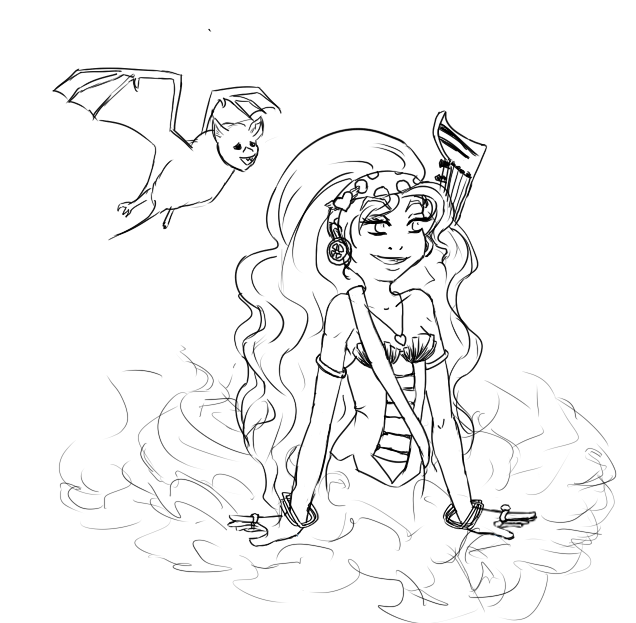 does anyone have tips on how to draw smoke for in the future? http://i1176.photobucket.com/albums/x330/obscenecupcakegifts/2-4.png hmm I use special brushs in photoshop. I'm not sure what program your using though. maybe find special brushes for smoke in the cg program your using : 3
|
 |
 |
|
|
|
|
|
|
|
|
|
|
|
|
 Posted: Sun Jan 29, 2012 11:30 pm Posted: Sun Jan 29, 2012 11:30 pm
Could not stop drawing once I started crying Of course I totally think the result was worth it... I'll likely regret it in the morning though... Of course now dA won't load it or save it... Gah... I'll post it when I wake up and don't want to kill dA EDIT LOOP: It just loaded  http://fc05.deviantart.net/fs70/f/2012/029/2/c/2c7065a6e080194cdff6f38a371330ef-d4o2yjq.jpg I'd say it's an improvement.
|
 |
 |
|
|
|
|
|
|
|
|
|
|
|
|
|
|
|
 Posted: Mon Jan 30, 2012 2:04 am Posted: Mon Jan 30, 2012 2:04 am
I reworked the ribbon pen piece into something digital and tried to play with colors in the painting but it didn't really work. Oh well. It still turned out kinda cool.
http://emreven.deviantart.com/art/Ribbon-282323566
I have an important job interview tomorrow, so since I'm not sure if I'll be back in time to finish something by 8pm, I wound up staying up until 2am again. x_x Hopefully this doesn't affect the interview too much.
|
 |
 |
|
|
|
|
|
|
|
|
|
|
|
|
 Posted: Mon Jan 30, 2012 3:25 am Posted: Mon Jan 30, 2012 3:25 am
Day 29 ~~ Redo ~~ Different Expressions [Day 4]Edit: I recently realized you can get critique here *feels like a noob* Can I get some for the animation? I rarely do any and when I do, it's usually with coding and not the images themselves >.>I changed part of the concept but it should basically still be the same >.> I spent a good 3 hours on it and I don't feel like working on it anymore [therefore, the mess] D:< Well, I might after I get home from school again >.> 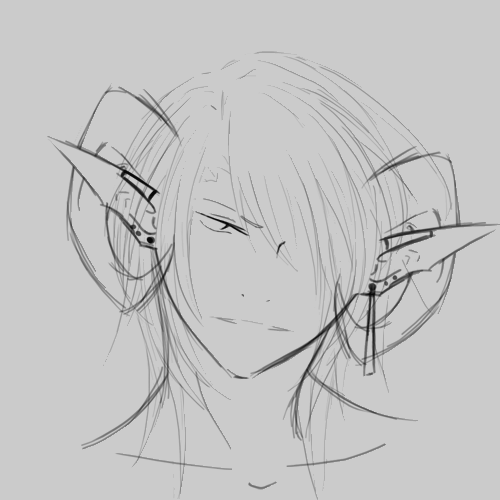 I feel like I have had some improvement but not a lot; most of it can probably be attributed to me finally getting used to my tablet. I also updated his character design a bit from day 4. I keep forgetting which side has his mark so it'll most likely keep changing until I finally remember P: [url=http://i1090.photobucket.com/albums/i370/Extrics/Mein/Day29.gif]29[/url]
|
 |
 |
|
|
|
|
|
|
|
|
|
|
|
|
|
|
|
 Posted: Mon Jan 30, 2012 8:37 am Posted: Mon Jan 30, 2012 8:37 am
Imalyose OC belonging to someone on gaia. 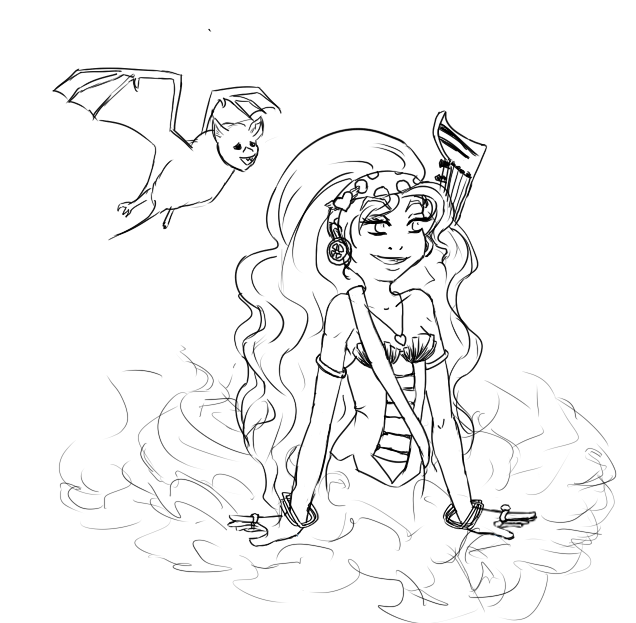 does anyone have tips on how to draw smoke for in the future? http://i1176.photobucket.com/albums/x330/obscenecupcakegifts/2-4.png Well you can use the premade smoke brushes but I find after a while they start to show that hey that's a premade brush... gonk What I do does require a tablet and some knowledge of smoke, if you look at the latest piece (day 29) for me the top is suppose to be the trailing off ends of black smoke as a city burns, that sort of smoke is not smooth or whispy but more bubbly, that I do by dropping the opacity down to about 20% and the flow of the brush down to about 35-40% and then paint. the shapes I want. IF you could see more of the smoke I would pick a second grey shade closer to black (this is about a 50% grey) and then I'd do it again closer to where whatever was burning... Whispy smoke I generally drop the opacity down to about 10% and leave the flow up at 100% and draw long trendrils sort of like hair... and then I go back with the 10% again and with alternating amounts of pressure I give it a harder edge, and then I go back in with a lighter grey and say a 3-5 pixel brush up the opacity to about 30 and then go along that double line and give it an edge.... Hope that helps a bit smile
|
 |
 |
|
|
|
|
|
|
|
|
|
|
|
|
 Posted: Mon Jan 30, 2012 10:38 am Posted: Mon Jan 30, 2012 10:38 am
|
|
|
|
|
|
|
|
|
|
|
|
|
 Posted: Mon Jan 30, 2012 10:41 am Posted: Mon Jan 30, 2012 10:41 am
Kai_Chi Imalyose OC belonging to someone on gaia. 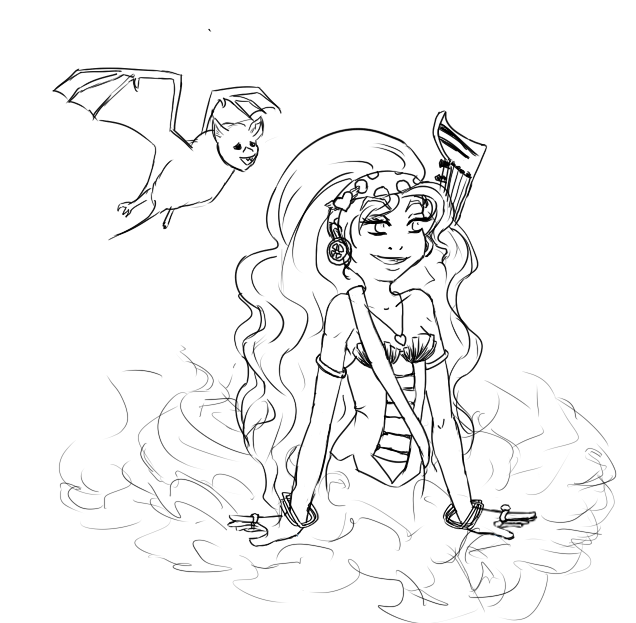 does anyone have tips on how to draw smoke for in the future? http://i1176.photobucket.com/albums/x330/obscenecupcakegifts/2-4.png hmm I use special brushs in photoshop. I'm not sure what program your using though. maybe find special brushes for smoke in the cg program your using : 3 ah, great idea! thanks
|
 |
 |
|
|
|
|
|
|
|
|
|
|
|
|
 Posted: Mon Jan 30, 2012 10:43 am Posted: Mon Jan 30, 2012 10:43 am
Fuin Elda Imalyose OC belonging to someone on gaia. 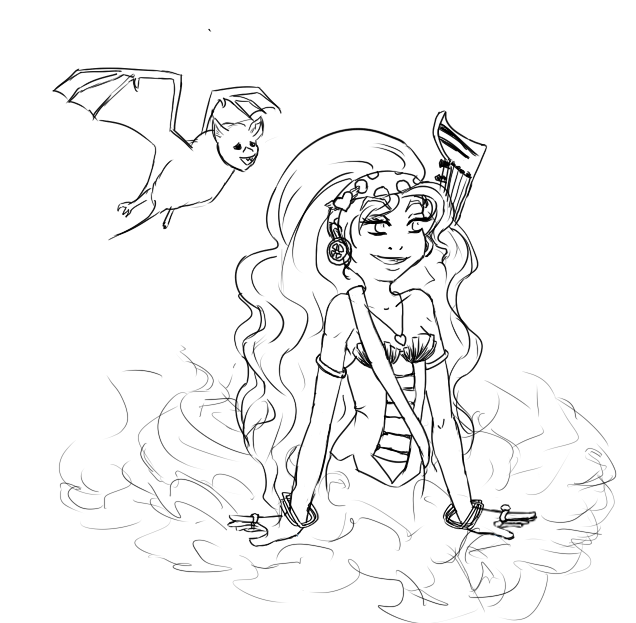 does anyone have tips on how to draw smoke for in the future? http://i1176.photobucket.com/albums/x330/obscenecupcakegifts/2-4.png Well you can use the premade smoke brushes but I find after a while they start to show that hey that's a premade brush... gonk What I do does require a tablet and some knowledge of smoke, if you look at the latest piece (day 29) for me the top is suppose to be the trailing off ends of black smoke as a city burns, that sort of smoke is not smooth or whispy but more bubbly, that I do by dropping the opacity down to about 20% and the flow of the brush down to about 35-40% and then paint. the shapes I want. IF you could see more of the smoke I would pick a second grey shade closer to black (this is about a 50% grey) and then I'd do it again closer to where whatever was burning... Whispy smoke I generally drop the opacity down to about 10% and leave the flow up at 100% and draw long trendrils sort of like hair... and then I go back with the 10% again and with alternating amounts of pressure I give it a harder edge, and then I go back in with a lighter grey and say a 3-5 pixel brush up the opacity to about 30 and then go along that double line and give it an edge.... Hope that helps a bit smile THANKS! ^-^
|
 |
 |
|
|
|
|
|
|
|
|
|
|
|
|
|
|
|
 Posted: Mon Jan 30, 2012 12:27 pm Posted: Mon Jan 30, 2012 12:27 pm
Day 29 Footsteps Link[url=http://fc01.deviantart.net/fs70/i/2012/030/f/5/footsteps_by_x_unit-d4o4kga.jpg]29[/url]
|
 |
 |
|
|
|
|
|
|
|
|
|
|
|
|
 Posted: Mon Jan 30, 2012 1:15 pm Posted: Mon Jan 30, 2012 1:15 pm
|
|
|
|
|
|
|
|
|
|
|
|
|
 Posted: Mon Jan 30, 2012 1:41 pm Posted: Mon Jan 30, 2012 1:41 pm
i improved my day 6 'spiderweb' drawing~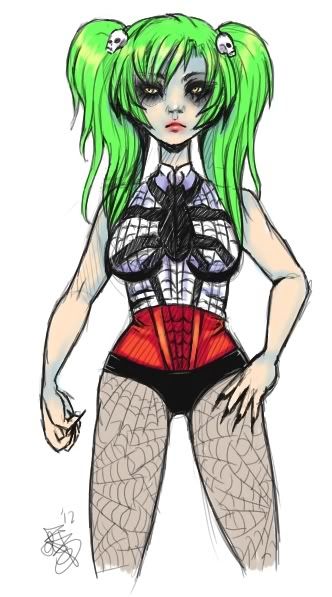 http://i5.photobucket.com/albums/y174/artandstuff2/art/ec7e9bcc.jpg
|
 |
 |
|
|
|
|
|
|
|
|
|
|
|
|
 Posted: Mon Jan 30, 2012 2:43 pm Posted: Mon Jan 30, 2012 2:43 pm
|
|
|
|
|
|
|
|
|
|
|
|
|
 Posted: Mon Jan 30, 2012 3:00 pm Posted: Mon Jan 30, 2012 3:00 pm
Day 29 ~~ Redo ~~ Day 4 Finished and more or less clean version ^^ 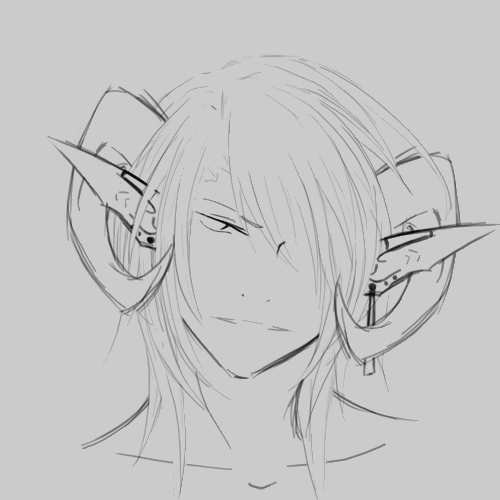 [url=http://i1090.photobucket.com/albums/i370/Extrics/Mein/Day-29.gif]29[/url]
|
 |
 |
|
|
|
|
|
|
|
|
 |
|
|
