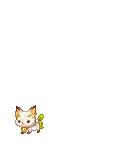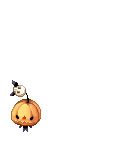Zusu
ToketsuGenkaku
Inaju
Questing Seeker
10,725 Points
-
 100
100
-
 100
100
-
 50
50
Pickled Cactus
Second Hand Trash
Colorful Cottontail
19,000 Points
-
 500
500
-
 100
100
-
 400
400
LegenWaitForItDaryDapper
Dapper Sex Symbol
9,975 Points
-
 100
100
-
 150
150
-
 100
100
WittySociallyRelevantName
Eloquent Gawker
12,525 Points
-
 200
200
-
 200
200
-
 100
100
upxfromxbelow
Hilarious Gawker
13,300 Points
-
 100
100
-
 200
200
-
 100
100
The Kawaii Villain
Alien Knight
6,775 Points
-
 100
100
-
 50
50
-
 200
200