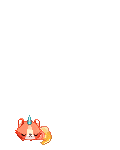Invented Beautiful
(?)Community Member
- Report Post
- Posted: Mon, 31 Jul 2017 16:28:41 +0000
Lady Saxophone
Invented Beautiful
Lady Saxophone
Hello there!
I'm incredibly curious now because I took a profile from gaiatools.com and it said made by Saxophone and then it might be you surprised and well as you can see I have one of the profiles that are shared there, though I want to replace the "journal" (since I don't use it) with the "recent visitors" panel, so I tried and the #id_footprints didn't work, I was able to hide the journal but now the profile looks odd, any suggestions? D:
- Yes, "Saxophone" is my Gaia Tools username
Unfortunately, the layout you are currently using is for a Classic (v1) layout.
Classic profiles do not have a visitors panel -- this panel is only available for Current (v2) layouts.
In order to have a Visitors panel, you would either need to re-write the code so that it works on a Current (v2) profile
or use a different Gaia Tools theme which is written for the Current template.
(when searching for themes on Gaia Tools, you can sort by template by clicking the "Current" or "Classic" links on the left side)
/* ♫ Formatted by Gaia Upgrade */
Omg that's so cool surprised You did a great job with that profile theme! And I see, I really like the layout and I don't know a thing about CSS coding so I might have to put something different in there so it doesn't have to be journal, thank you for your input smile
Edit: Do you happen to know the links to "add friend, trade"?