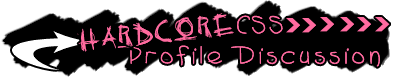Helpful Codes That Everyone Asks For
Centering The Profile
#site { margin-left: auto; margin-right: auto; }
Removing The Border Between Friends
#friends #friendGroup li { border: none; }
Removing The Border to the Right of the Profile
#extendedProfileBody #header, #content { border-right: 0px; }
#content { border-right: 0px; }
#content { border-right: none; ]
Theoretically all of these should work, but sometimes they're finicky.
So if one's not working, try another.
"Replacing" The Avatar
#profile .avatar { display: none; }
#profile { background: url('xxx'); height: 0px; width: 0px; }
This code does not really REPLACE your avatar, it simply puts your new "avatar" picture into the profile sections background.
This means you must have an idea of its approximate position when creating the image. You may have to mess around a few times to get it to work.
Be sure to give it height and width values, otherwise when the avatar disappears it will sometimes shorten the space that you need for the new picture.
Flipping Your Profile
#content #sidebar { left: 520px; width: 230px }
#content #main { margin-left: -10px; width: 500px; }
This will flip the contents of your profile so that your 'about' side and your 'profile' side (and everything that goes under em) are flipped.
| WELCOME | RULES/T.O.C. | THREAD HELPERS/THREAD KEY | SECTIONS --> CLASSES & IDS/EXPLANATIONS | LAYERS | UNIVERSAL CODES | SECTIONS | BACKGROUNDS | FONTS | BORDERS | ADVANCED CODES | FILTERS & OPACITY | SCROLLBARS | CURSORS | COMMENTS/QUOTE BOXES | CUSTOM SECTIONS | MISC. ADVANCED CODES | HELPFUL CODES EVERYONE ASKS FOR | F.A.Q. | RELATED THREADS | PROFILE CODES RELATED | PROFILE HELP RELATED | PROFILE 2.0 RELATED | CSS RELATED | PROFILE GUILDS | GENERAL PROFILE RELATED | FREE PROFILE THEMES SITES | COLOR CODES SITES | AFFILIATES | KAHIMES PROFILES | BLACKLIST | QUICK/BASIC PROFILE |
 200
200
 250
250
 50
50