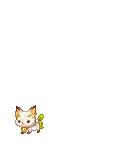a l g e b r a i c - s e x
Excited?
| Hells yeah. |
|
100.0% | [ 6254 ] |
| Total Votes: | [ 6254 ] | ||
Harshak
7,050 Points
-
 100
100
-
 100
100
-
 100
100
MehFooL
4,350 Points
-
 200
200
-
 100
100
-
 150
150
xTrust No One
Greedy Fatcat
6,200 Points
-
 200
200
-
 200
200
-
 150
150
MehFooL
4,350 Points
-
 200
200
-
 100
100
-
 150
150
Lunar Dream Weaver
7,850 Points
-
 100
100
-
 100
100
-
 100
100
Doram