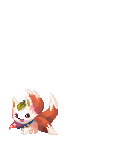Aerdian
(?)Community Member
- Report Post
- Posted: Sat, 21 Oct 2023 06:54:24 +0000
meep12345
...Where to start...? cat_rolleyes
...Honestly, I miss Tektek... cat_neutral
...I miss being able to search by colour, by actual item type (and see ONLY the pose I'm looking for, NOT every single pose in the item), by name (even partially!), etc., none of which you can do with the, quite janky, Avatar Builder... cat_sweatdrop
...For Example... If I search just my inventory under "Beard" with the word "black" (or "black beard" ), I get just the Kingston items I own (and like 2 other rando items), but if I search under "All Types" with the word "black beard," then I get everything from the General's Beard to the Juicy Lemonade Bomb... Which is great... Except... Why didn't ANY of these show up under "Beard" and, for that matter, why do I need to see EVERY. SINGLE. POSE. in the Aria Scuro when ONLY 1 pose, out of the 45 poses, has. a. beard. cat_mad
...Also, the order they show up in doesn't make any sense to me either... cat_stare
...Like the last item is Juicy Lemonade Bomb in that search above and several items before it is the Luxurious Me Day... However... If I search under "All Types" with just "beard," not "black beard," then, for some weird reason, Luxurious Me Day becomes the last item while Juicy Lemonade Bomb is nowhere near it pages ahead... cat_confused
...Sigh... Honestly, I do enjoy having something like the Avatar Builder; After all, something is better than nothing, but using it can be EXTREMELY exhausting too (and, sometimes, that leads me to throw up my arms with the Avatar Builder and go back using the search feature in the Avatar dress-up page instead)... cat_stressed
I'm going to throw it in a spoiler because it gets a bit long.
To start with: items have tags but also each pose has tags.
for example the MP pages for the first and second poses:
 Kingston's Blossomy Bristles
Kingston's Blossomy Bristles
 Kingston's Blossomy Bristles (hair)
Kingston's Blossomy Bristles (hair)
As you can see the first pose has a whole bunch of tags while the second only has 4.
gaia_right When you search in the Marketplace or Dress Up it only searches tags on the first pose.
gaia_right When you search in the Avatar Builder what tags are searched changes based on the settings.
Item DB: All Types
only searches tags on first poses.
Item DB: Specific Category (eg: cape)
searches tags of all poses that match the category type.
My Inventory/Ghosting: All Types
only searches tags on first poses.
My Inventory/Ghosting: Specific Category (eg: cape)
only searches tags on the first poses that match the category type.
gaia_right So for an example searching "kingston brown"
Item DB: All
will find only first poses with "kingston brown" in the tags and display all the poses.
Item DB: Beard
will find all beard type poses with "kingston brown" in the tags. If it returns the first pose of an item it will display all the poses.
Item DB: Head
will find all head type poses with "kingston brown" in the tags. If it returns the first pose of an item it will display all the poses.
My Inventory/Ghosting: All
will find only the first poses with "kingston brown" in the tags and display all the poses.
My Inventory/Ghosting: Beard
will find only the beard type first poses with "kingston brown" in the tags and display all the poses.
My Inventory/Ghosting: Head
will find only the head type first poses with "kingston brown" in the tags and display all the poses.
I used brown specifically for this because as the MP links shared above reveal the hair pose on the original does not have any color tags. This results in the original color showing up in the All and Beard searches but not the Head search.
One more note I wanted to add: items may not be under the classification you expect. For example while there are indeed beards in the Beard section some beards may have been classified as Face, Mouth, or Head poses instead of Beard and so won't show up in a Beard type search.
for example the MP pages for the first and second poses:
 Kingston's Blossomy Bristles
Kingston's Blossomy Bristles Kingston's Blossomy Bristles (hair)
Kingston's Blossomy Bristles (hair)As you can see the first pose has a whole bunch of tags while the second only has 4.
gaia_right When you search in the Marketplace or Dress Up it only searches tags on the first pose.
gaia_right When you search in the Avatar Builder what tags are searched changes based on the settings.
Item DB: All Types
only searches tags on first poses.
Item DB: Specific Category (eg: cape)
searches tags of all poses that match the category type.
My Inventory/Ghosting: All Types
only searches tags on first poses.
My Inventory/Ghosting: Specific Category (eg: cape)
only searches tags on the first poses that match the category type.
gaia_right So for an example searching "kingston brown"
Item DB: All
will find only first poses with "kingston brown" in the tags and display all the poses.
Item DB: Beard
will find all beard type poses with "kingston brown" in the tags. If it returns the first pose of an item it will display all the poses.
Item DB: Head
will find all head type poses with "kingston brown" in the tags. If it returns the first pose of an item it will display all the poses.
My Inventory/Ghosting: All
will find only the first poses with "kingston brown" in the tags and display all the poses.
My Inventory/Ghosting: Beard
will find only the beard type first poses with "kingston brown" in the tags and display all the poses.
My Inventory/Ghosting: Head
will find only the head type first poses with "kingston brown" in the tags and display all the poses.
I used brown specifically for this because as the MP links shared above reveal the hair pose on the original does not have any color tags. This results in the original color showing up in the All and Beard searches but not the Head search.
One more note I wanted to add: items may not be under the classification you expect. For example while there are indeed beards in the Beard section some beards may have been classified as Face, Mouth, or Head poses instead of Beard and so won't show up in a Beard type search.
Regarding the order of results:
When searching Item DB the results are sorted based on Item ID. The Item ID is the number at end of the Marketplace URL.
When searching in 'My Inventory' the results are based on the order they are in your inventory THEN sorts them based on Item ID. So let's pretend the search can only display two series per page and you run a search that returns 5 series. In your inventory you have them sorted as 1 3 5 2 4. However the results will have the first page displaying 1 then 3, second page will have 2 then 5, and third page will have 4. So the first and last page follows the order of your inventory but the second page would not seem to match your inventory order because it shifted their order.