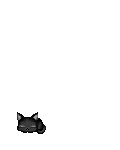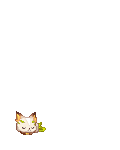since keycodes 37, 38, 39, 40 are responsible for the arrow key movements maybe the problem lies in
http://gaia.hs.llnwd.net/e2/src/_/1449/pkg-gaia_core.js
since that seems to be the only external javascript loaded for Towns 1 that has
keycodes in them.
The mouse events appear to be done in
http://gaia.hs.llnwd.net/e2/src/_/1449/src/yui/event-mouseenter/event-mouseenter-min.js?1449
Maybe this should be HTTPS and be stored on a domain that is valid for the certificate?!?!
Avatars not showing up in Towns 1 is probably because their location is not included in the ssl certificate.
When i try to open
https://avatar2.origin.gaiaonline.com/gaia/members/ava/c4/bb/2d08638d1cbbc4_full.swf?1504541824
(which should be my avatar in Towns1) i see the following error message:
Quote:
avatar2.origin.gaiaonline.com uses an invalid security certificate. The certificate is only valid for the following names: *.gaiaonline.com, gaiaonline.com Error code: SSL_ERROR_BAD_CERT_DOMAIN
Indicating that the browser denies access to those files unless you add an exception for the certificate manually.
I hope this helps you solve the issues.
as suggested in
Housing still not functioning [Different methods tested] in the Bug Report & Technical Support
 100
100
 100
100
 100
100